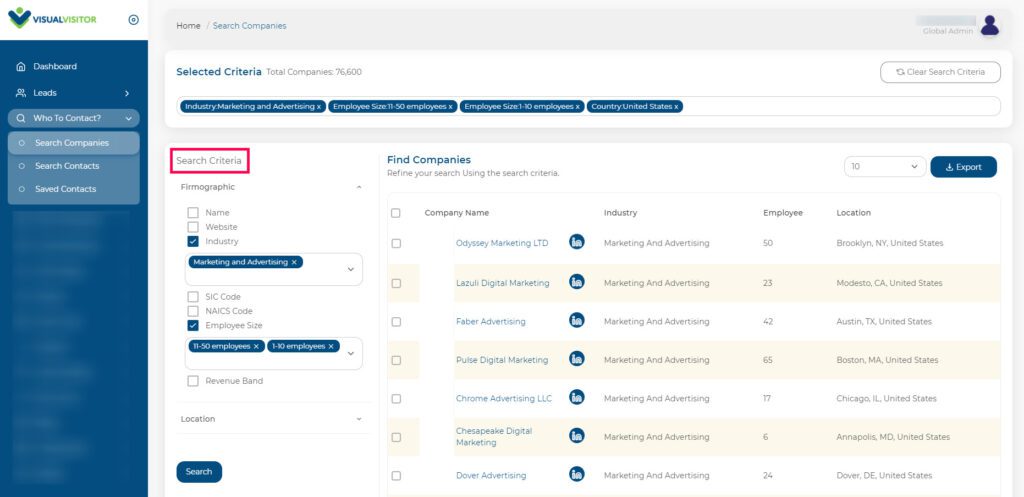
LinkedIn is a great prospecting tool for B2B sellers. Why?
- It’s wide-reaching. LinkedIn has over 756 million registered users and 57 million businesses.
- It’s packed with data. Each profile has a ton of info you can use leverage to build your prospecting list.
- It’s cost-effective. A basic LinkedIn account is free.
Before LinkedIn, sales reps were confined to in-person networking events, cold calling, and cold emailing. These tactics, while effective, can’t power a modern sales pipeline by themselves. Current B2B buyers are unlikely to respond to unsolicited pitches. That’s why LinkedIn and other social media sites come in handy.
You can use LinkedIn not only to find new leads but also to connect with them. To help you get the most out of your LinkedIn account, we’ve listed some tips below.
Top 10 Tips for Prospecting with LinkedIn
- Target your most promising leads. Casting a wide net might pay off in the long run. But in the immediate future, you need to make sales. Focusing your efforts on promising leads will earn you a higher ROI. Plus, it allows you to spend more time with each lead.
- Don’t forget to personalize. A personalized sales pitch will always be more effective than a robotic one. The same principle applies to social media engagement. Whether you’re commenting on a post or responding to a message, remember to make it personal.
- Optimize your profile. Building an optimized profile is similar to building a buyer persona. But instead of considering what characterizes your clients’ profiles, you need to consider what they will be searching for. Make sure you post regularly, include keywords in your About section, and use a professional headshot as your profile pic.
- Engagement is key. To get the most value out of LinkedIn, you should take advantage of the comment, message, and recommendation functions. After all, LinkedIn is essentially a 24/7 networking event. If you don’t interact with other users, what’s the point?
- Make sure you forge connections. On LinkedIn, it’s normal to send connection requests to strangers. Not everyone will accept your request-but most of them will take a look at your profile before making a decision. Getting them to view your profile is a good first step towards making a sale.
- Be patient. It takes time to build a relationship with prospective customers. Don’t make the mistake of pitching too early. Instead, be patient and work on developing trust. Perseverance is key.
- Post content regularly. When someone accepts your connection request on LinkedIn, they become your follower. What does this mean? Every time you post, it appears in their LinkedIn feed. Notably, only 1% of active LinkedIn users post each month-but these posts attract 9 billion impressions. Needless to say, you should make an effort to post regularly.
- Use A/B testing. It’s a good idea to use A/B testing to optimize your engagement templates. To get the best results, constantly track your progress and make adjustments.
- Take advantage of LinkedIn Sales Navigator. It might be worth investing in the LinkedIn Premium upgrade to get access to their Sales Navigator. This tool includes an Advanced Search, keyword search for groups and posted content, unrestricted InMail and recommended leads based on filters.
- Create buyer personas to fuel your search. Developing a buyer persona will help you know who to target. Determine who are your ideal customers. Consider their job title, industry, location, and skills. Use this information to narrow your search on LinkedIn.
Bonus Tip…
- Invest in Sales Intelligence software. So you’ve found new leads on LinkedIn…now what? With Visual Visitor, you can find out which leads are expressing interest in your business. Specifically, we can tell you:
- Who’s Visiting your website
- Who’s Opening your emails.
- Who’s Shopping for your products online.
- Who to Contact in your target organizations.
Interested? Book a free demo today.





