The Life Cycle of Website Visitor Identification
Reading Time:
By: Carrie Miller
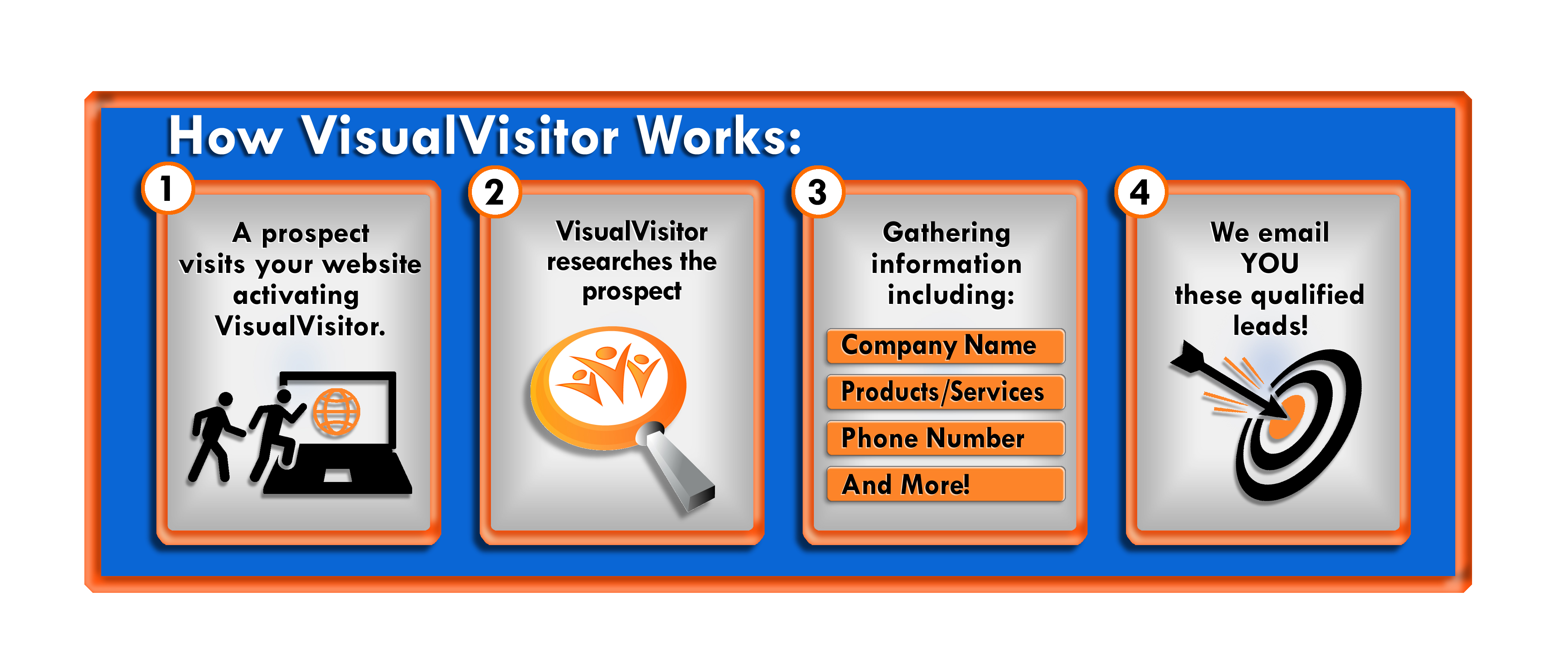 The mystery of Website Visitor Identification software through companies like Visual Visitor can sometimes seem so confusing, that many people think that it is just not possible. Let’s go through the life cycle of website visitor identification to set expectations so that your business can start to track, identify, and engage with new business leads!
The mystery of Website Visitor Identification software through companies like Visual Visitor can sometimes seem so confusing, that many people think that it is just not possible. Let’s go through the life cycle of website visitor identification to set expectations so that your business can start to track, identify, and engage with new business leads!
Getting Started
Thankfully Visual Visitor has already done the hard work, developing the website visitor identification software that makes anonymous visitor identification possible. We wrote the code (with the original full-time developers on staff that maintain and update this code), we maintain the database that contains the data needed to identify the visitors (consider it our secret sauce), and we manage the servers that do the heavy lifting behind the scenes.
That leaves a couple of small tasks for you to do. First off, sign up for your 14 day Free Trial. After you have done that, you will receive an email with instructions for loading your Visual Visitor code to your website. We also have a new WordPress plugin available from our website for even easier setup! Then you are ready to go.
Tracking your Visitors
You have two options at this point: You can log in to your Visual Visitor dashboard and configure custom Lead Handling and Notification settings (territory settings, notification settings, etc), or You can accept the default settings and sit back and enjoy the new website visitor leads that come rolling in!
Identify those Visitors
Now, website visitor identification is the job of Visual Visitor. With our code on your web page, when a visitor comes in, we are able to tell you! You don’t have to do anything. We track the visitor, who they are, what pages they visit, how much time is spent on each page, where they came from, and how often they return. Simple. This data is included in your Visual Visitor Instant Email Alert.
Get Ready… Engage
Now that you know who your visitor was and what pages that visitor went to, it’s time to prepare for the call/email/smoke signal. Visual Visitor knows that a lot of time can be wasted letting the lead go cold while you do your recon on the prospect, so we include prepopulated links for further company research in every Instant Alert Email and also in every company information page from the dashboard. All you have to do is click on them. They are locked and loaded with the search terms needed to get the most information available about your prospect.
Conclusion
So, in conclusion, Visual Visitor will track your website visitors, then identify those visitors, and finally prepare you to engage with those visitors with actionable data collected from not only their visit, but also from the research links provided.
Grow your business with the help of Visual Visitor’s Website Visitor Tracking and Anonymous Visitor Identification. Start your FREE 14-day trial and experience the website visitor identification tool businesses trust.





